How to improve website speed for better user experience
As a website owner, one of your top priorities should be providing a seamless user experience for your visitors. One important factor that can affect user experience is website speed. If your website takes too long to load, visitors may become frustrated and leave before they even get a chance to engage with your content. In fact, research shows that 47% of consumers expect a website to load in 2 seconds or less, and 40% will abandon a website that takes more than 3 seconds to load. Therefore, it’s crucial to optimize your website speed for a better user experience. Here are some tips on how to do it:
Use a reliable web hosting provider: The quality of your web hosting can greatly impact your website speed. Choose a reliable provider that can handle your website traffic and offers fast servers. Also, consider using a content delivery network (CDN) to deliver your website’s content from the nearest server to your visitors, which can improve page load times.
Optimize your images
Large image files can significantly slow down your website. Therefore, it’s important to optimize your images by compressing them without compromising their quality. You can use tools such as TinyPNG, Kraken.io, or Photoshop’s Save for Web option to compress your images.
Minimize HTTP requests
Every element on your website, such as images, scripts, and stylesheets, requires an HTTP request to load. The more requests your website makes, the slower it will load. Therefore, it’s important to minimize the number of HTTP requests by combining multiple files into a single file, using CSS sprites, and minimizing the use of external scripts.
Use a caching plugin
A caching plugin can speed up your website by caching static files such as HTML, CSS, and JavaScript. This means that when a visitor returns to your website, the cached files can be quickly loaded instead of having to generate a new page from scratch. Popular caching plugins include W3 Total Cache and WP Super Cache for WordPress sites.
Minimize the use of plugins and scripts
Plugins and scripts can add functionality to your website, but they can also slow down your website if used excessively. Therefore, it’s important to only use plugins and scripts that are necessary for your website’s functionality and to regularly review and disable any unused plugins or scripts.
Optimize your code
Your website’s code can also impact your website speed. Use best practices such as minifying your CSS and JavaScript files, eliminating unnecessary code, and using asynchronous loading for scripts to improve your website speed.
Test your website speed
Use tools such as Google’s PageSpeed Insights, GTmetrix, or Pingdom to test your website speed and identify areas for improvement. These tools can provide you with detailed reports on your website’s speed, performance, and opportunities for optimization.
By following these tips, you can significantly improve your website speed and provide a better user experience for your visitors. Remember, website speed is not only important for user experience, but it can also impact your search engine rankings. Therefore, it’s important to regularly review and optimize your website speed to stay ahead of the competition.
Contact us at www.emarkeet.in to Optimize your Website.

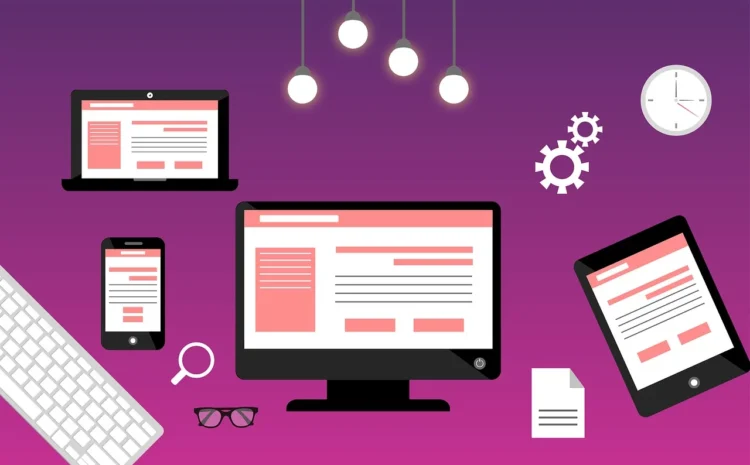


Write a Comment